A logo is a critical piece of your business. At a glance, your logo needs to tell people what your company does in a memorable way. Finding the right designer to come up with a logo to match your branding message can be a challenge. This problem can be resolved with a logo design contest.
Find the Right Designer with a Logo Design Contest
You need to find the right designer who can create the look and feel necessary for your company. The method that I would recommend to find the perfect designer is to crowdsource the project by running a logo design contest. A crowdsourced logo design contest will allow you to get several designers to bid on your project. It also means you don’t have to go through the hassle of interviewing and getting quotes from each person. And many times the overall cost is less than what you would pay if you were to hire a designer directly.
I’m sure there are several different companies that you can use to crowdsource logo design. However, the one I am most familiar with and the one I will discuss in this article is 99Designs. Launching a contest is easy. But, it can be a little trickier to get the most bang for your buck and end up with a logo that will truly portray your branding message. I’m going to walk you through the exact strategy that I use to get the perfect logo for my brand every time, even with the lowest cost tier.
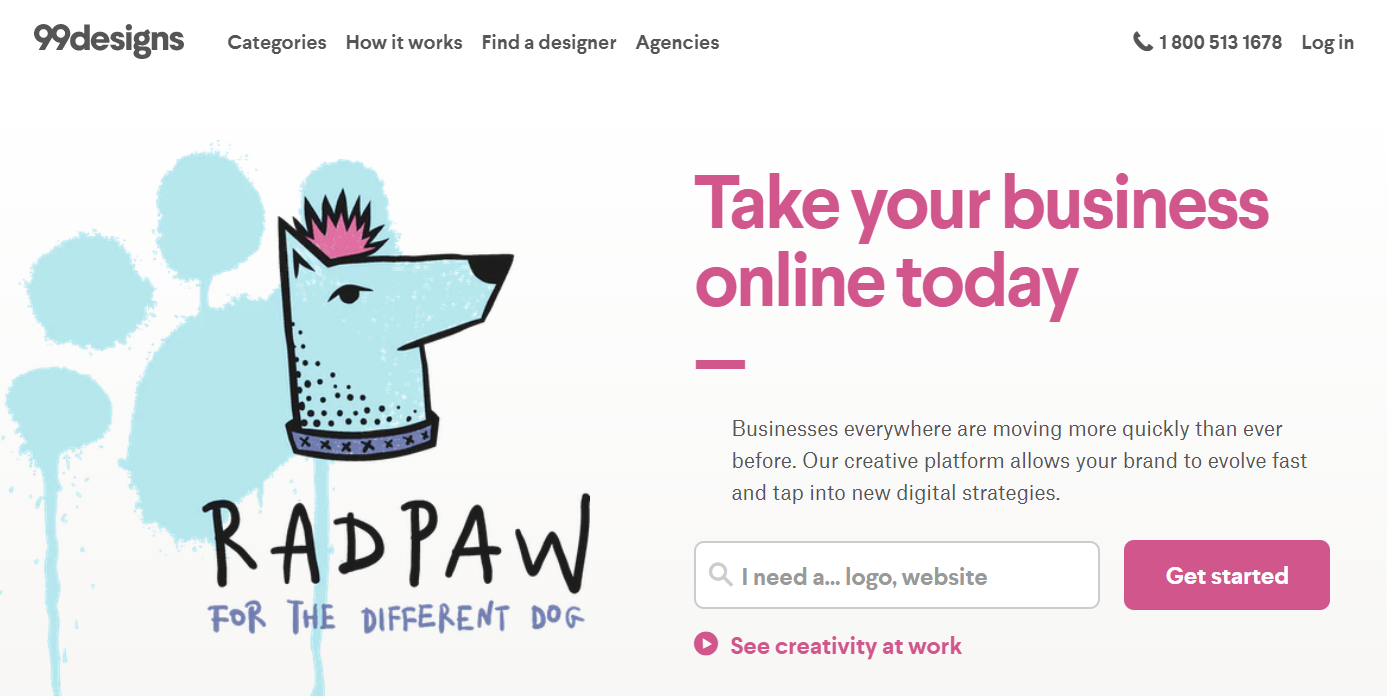
Create a Detailed Scope of Work
With 99Designs, laying out the scope of work (also known as a design brief) is super simple! They walk you through all of the common questions and essentially build out a design brief for you.
They start by getting your input on what style of logo you’d like for your brand. You can choose a few different types including a wordmark, an abstract icon, and a character to name a few. Then you’ll be shown an assortment of logos and you select the ones you like. That helps the system assess your style preference.
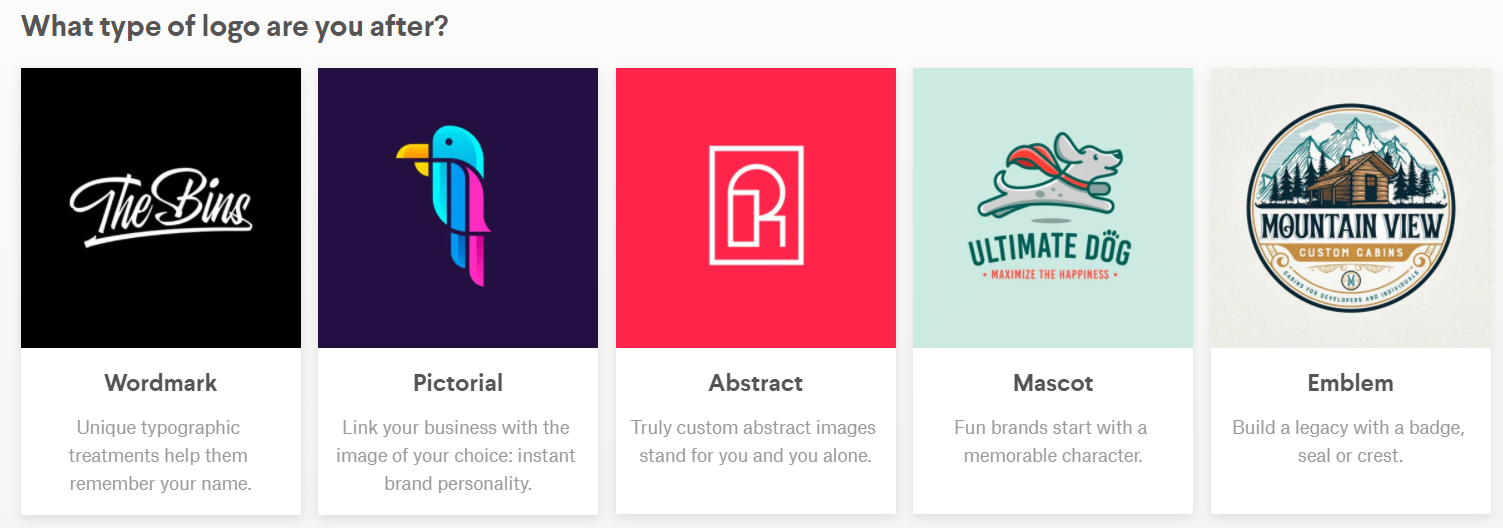
Next, you’ll choose your brand’s style. What message should the logo portray? You can adjust sliders on various scales including masculine vs feminine, luxurious vs economical, and playful vs sophisticated. The sliders are already configured based on your logo preference on the previous screen but you can adjust them to meet your need.
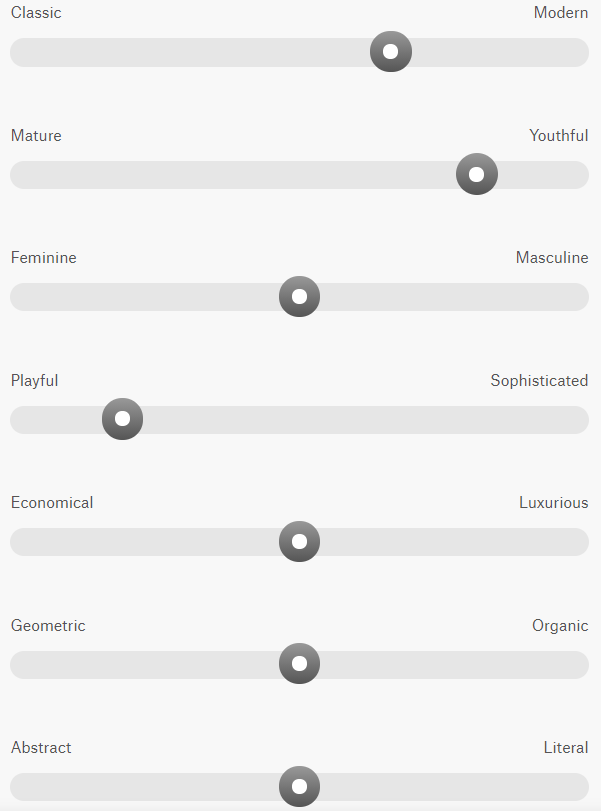
After that, you’ll move on to choosing colors. You can choose up to three color palettes or you can choose to just let the designers decide. Each color option in 99Designs includes a short list of the emotions associated with each color. This is convenient if you’re still trying to determine what colors represent your brand.
Simply by going through the step-by-step design brief on 99Designs you’ll be able to provide all pertinent details. If you do have more information you’d like to provide, there is a field where you can provide any additional details to the designers. You can even upload supporting files.
If you end up adding any additional instructions to your design brief try to make it as clear as possible. If you have a lot to say, consider breaking it into bullets. That way, the designers are less likely to miss important information. If you want to add some direction but don’t want to stifle creativity, just add a note explaining that these are just ideas and you’re open to seeing other variations. Feel free to upload any images that may be helpful such as patterns you like or color schemes.
Actively Invite Designers
I have learned that one of the key pieces to having a successful logo design contest is to invite the designers you like. In the past, I’ve recommended looking through the completed contests to find designers that create logos you like. But now there’s an even easier way to do it. There’s a page you can visit to specifically discover designers.
You can adjust the filter to limit the designs to logos only. You can even choose and industry and turn on some advanced features such as only displaying logos that won the contest.
When you find a logo you like, you can click the designers name on the bottom left of the logo to view their profile.
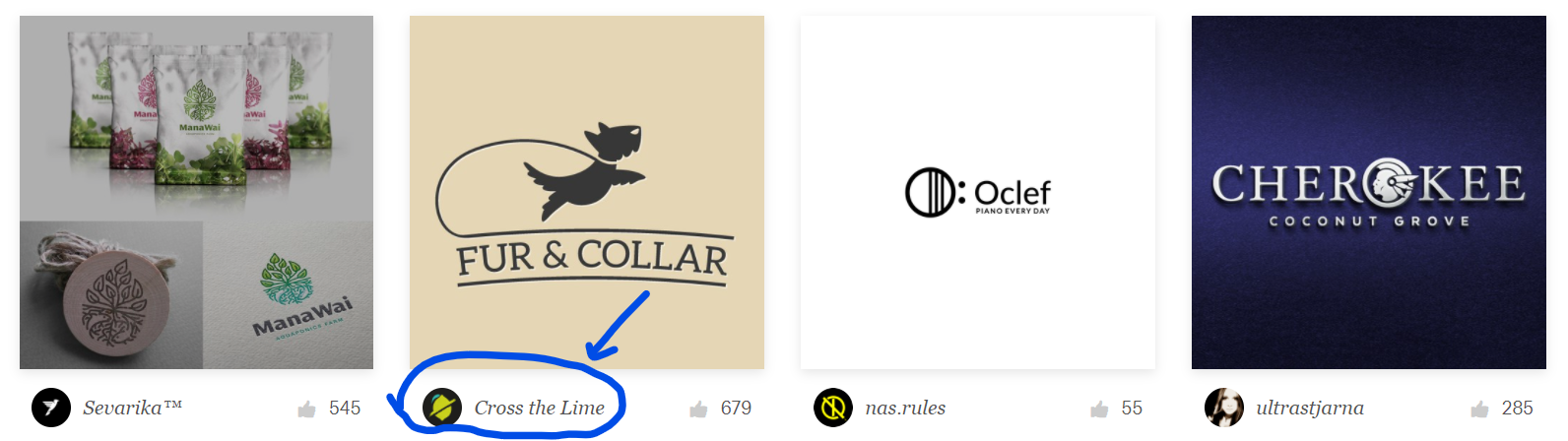
If after viewing the portfolio you still like the overall look and feel of their designs, send the designer a message and invite them to the contest.
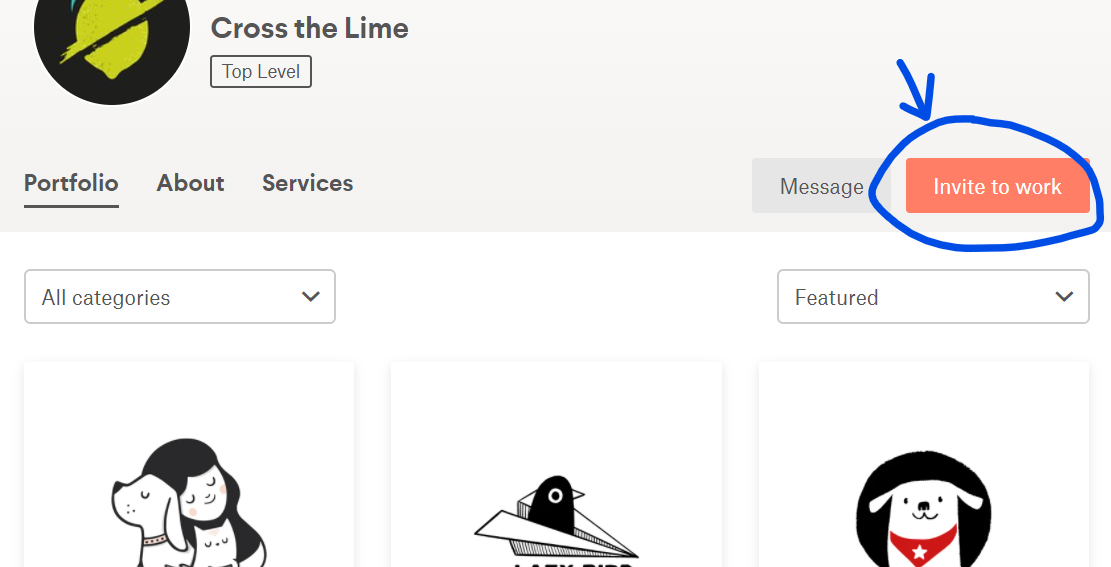
Here is an example of the message I typically send:
Hi, I really like the look and feel of the logos you have in your portfolio! If you have time, please take a look at my contest to see if it is of interest to you. Thanks!
I strongly recommend inviting as many designers as you have time to invite. 99Designs allows you to invite a maximum of 50 designers every 24 hours. If you aren’t at the max, and you continue to find designers with portfolios you like, invite them. Only invite designers if you actually like the logos in their portfolio. There is no sense in wasting their time if it doesn’t seem like a good match.
Leave Feedback
Remember to leave feedback! It’s important to talk to the designers and let them know what you like and what you don’t like. The more you communicate what your thoughts are on the designs, the more likely you are to receive a design you are happy with.
Reserve 4 and 5 Star Ratings for the Final Round
Rate and eliminate designs as you desire in addition to commenting. Reserve four and five star ratings until the end of the contest when you’re in the final round. (The final round begins after a few days into the contest. You choose a handful of designers as finalists and no new designers can participate after that point.) If you rate designs with four and five stars early on, it will discourage new designers from participating because it appears you are already close to awarding a winner.
Set Aside Time
Expect to spend a decent amount of time managing your logo design contest. That is the tradeoff when choosing the cheapest plan. Between inviting designers and providing feedback, I end up spending about 10-15 hours in each contest. The more designers you find and feedback you provide, the better the logo you’ll get out of it. Before you start the contest, make sure your schedule will allow you to dedicate the time you need to make it successful.
Do you want to listen to this article? Here’s the podcast episode:
