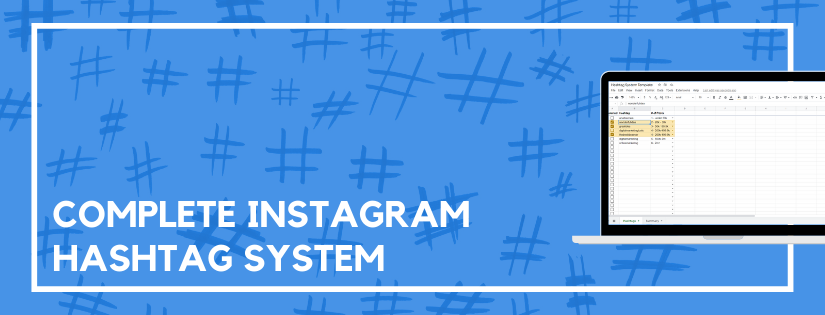Adding hashtags to Instagram posts helps to increase the reach. It makes it easier for people to discover the content. The trick is to use the right hashtags for each post. That means, use the hashtags that are popular but not so popular that your post gets lost. And keep it relevant, don’t reuse the same hashtags for every post. Instead of choosing random hashtags, create a strategy to increase discoverability chances. Here’s an Instagram hashtag system you can follow.
To simplify the hashtag system, you can download the free Google Sheets template below.
Step 1: Generate the Hashtag List
The first step is creating a list of hashtags you would want your posts to rank for. Add any ideas you have to your list. Your list will have more hashtags then you end up using. This allows you to track hashtags and adjust your system as trends change in the future. (We’ll talk about that more in step 3.)
To generate ideas go into Instagram. In the search screen click on Tags. This allows you to search hashtags. Start typing in any ideas you have and then the search will autosuggest hashtags. Add any relevant suggestions to your list.
If you downloaded the template above, the ideas will go on the first tab labeled Hashtags.
Document the Number of Posts
Displayed under each hashtag in the Instagram search autosuggest dropdown are the number of posts using that hashtag. (You won’t see the number of posts there if you’re following that hashtag. In that case, the number displays at the top of the hashtag screen when you click on it.)
When you add the hashtag to the spreadsheet, also document the number of posts currently associated with that hashtag. This doesn’t need to be an exact number, instead document the range this hashtag is within. That way it’s easier to group hashtags by popularity.
There are six different buckets you’ll want to group your hashtags into. These are all based on the number of posts within the hashtag.
- Bucket 1: Under 20k
- This bucket contains hashtags that you can ignore for now. There isn’t enough interest to focus on them right now but you want to keep them on your list. That way you can watch them in case trends change.
- Bucket 2: 20k – 49.9k
- These are okay terms to focus on. They have some interest and if they are relevant you should use them. If you are at your max number of hashtags already you can leave these off though because they are low priority.
- Bucket 3: 50k – 199.9k
- These are good hashtags to focus on and these will likely account for the majority of hashtags you use.
- Bucket 4: 200k – 499.9k
- This is the sweet spot. These are the best hashtags and if you can include one or more, start with those.
- Bucket 5: 500k – 2m
- These hashtags aren’t worth focusing on. They are so popular that they get crowded fast. That means there are less opportunities for people to discover your post.
- Bucket 6: 2m+
- And these you want to completely stay away from. No one will see them. These hashtags are far too congested and there is little opportunity to stand out.
Step 2: Assign Hashtags to Post
Once you have your hashtag ideas in place use them to add hashtags to Instagram posts in a strategic manner.
How Many Hashtags to Add
Instagram allows no more than 30 hashtags on each post. When selecting the hashtags to use on your post don’t stress about using all allotted hashtags. Select the hashtags that are most relevant. If you only have 3-5 relevant hashtags, then stop there. Don’t add more to have the most possible.
You do need to be aware of the maximum number of hashtags. That way you can make sure you don’t exceed the amount. If you do, make sure you remove the hashtags in the buckets with the lowest number of posts first.
How to Select from Your Hashtag List
Organize your list of ideas based on the six post number categories. Highlight the rows with buckets 2-4 so it’s easy to identify the hashtags you want to focus on. Go through the hashtags one-by-one starting with the most popular hashtags (bucket 4). Work your way towards the less popular hashtags until you’ve selected all relevant hashtags.
Once you’ve made your selections you want to confirm you have 30 or less selected. If you’re using the template click on the second tab labeled Summary. Look for where it says # of Hashtags and make sure that number is 30 or less. If you aren’t using the template, count them up instead.
The Summary tab on the template will also include an easy way to copy and paste your hashtags. All the hashtags you selected are in one cell already spaced out with hashtag symbols. Copy that one box with the hashtags and then paste it into Instagram.
Where to Add the Hashtags in Your Post
Whether you post in your first comment or add a separate comment with hashtags doesn’t matter. That’s a personal preference. It doesn’t impact the algorithms or change the number of hashtags you can use. So choose a method that works for you and go with that.
Step 3: Maintain Your Hashtag List
To continue to get a benefit out of your hashtag system, you need to keep it updated. Trends will change and new hashtags will begin to be popular. Every quarter (every three months) review your hashtag list. Update the number of post buckets for the existing hashtags. And go back to the Instagram hashtag search to see what new ideas appear in the autosuggest list that you can add to your spreadsheet.
If you need help staying on top of this, you can use the ClearPath Online DIY SEO Tool. It’s pre-populated with tasks just like this so you don’t have to worry about remembering when it’s been three months and you need to updated your hashtag list again.
This will keep your hashtag list current. And it will provide new hashtags to improve Instagram discoverability.
Do you want to listen to this article? Here’s the podcast episode: