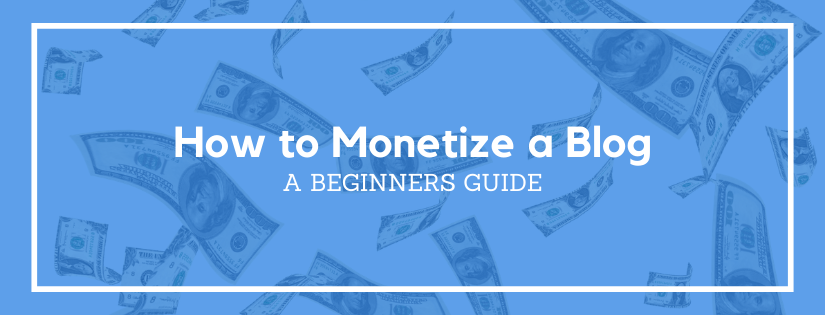You have a blog. And of course the hope is that you can figure out a way to monetize it. But how? When should you and then how do you do it? Let’s go over how to monetize a blog with WordPress.
When Should You Monetize Your Blog?
Before you worry about making money from your blog, focus on getting an audience. The first step is to find the people who want to hear from you. You need to figure out who you can help and what problem you can solve.
Make sure that your blog has a clear focus. If you are targeting a specific niche you will have an easier time identifying your target reader and understanding their frustrations. Spend the time to understand exactly who you’re talking to on your blog before you start worrying about monetizing it.
Once you know who you’re talking to, grow your audience. You want to have a large enough audience to be clear your messaging resonates and you are targeting the right person.
Once you understand your audience and their pain points, it’s easier to determine the monetization path that will be the biggest benefit to your readers.
5 Best Blog Monetization Types for Beginners
Now, let’s dig into the five best monetization types for blogs. We’ll focus specifically on the tactics that work best on newer WordPress blogs. Websites with under 1,000 monthly views will use different tactics than a site with over 30,000 monthly views would use. We’ll focus on the monetization types that work best for sites with lower monthly sessions.
Coaching
The easiest monetization route is to add a coaching or freelancing option. Your blog is positioning you as an authority in your niche. You can leverage that by offering coaching.
This option is easy to implement. You can add a contact form to your website to collect leads. When it’s time to invoice you don’t even need to process it through your website. You can send an invoice and have your clients pay via check. You can accept payment through Venmo or PayPal. If your bank has a digital banking system such as Zelle you can use that. Or you can collect payment through your invoice system such as Harvest or Wave.
So, you have lots of options. Basically there are two things you’ll need.
- A way for people to schedule or request a coaching session.
- A way to collect payment.
Here is the route I would take to accomplish this. I would use Calendly.
Calendly is easy to embed directly on your website. It’s as easy as copy and pasting the code. The only thing you have to do with their code is paste it where you want it on your website.
All of the settings and configurations are easy to manage on the Calendly website. You specify your availability. You also specify the coaching parameters such as session length. With the Pro plan (for $15 a month) you can even collect payment through PayPal.
Calendly has built in reminders. They also allow group events. You can manage the coaching scheduling and payments all through the one tool, and your website visitors receive a seamless experience.
And, your coaching clients can schedule at a time that works perfect with both your schedule and theirs, without back and forth emails to arrange it.
The one downside with this option is you’re exchanging time for money. People are paying for your time so your profits are limited by your availability. It’s possible to increase this with group sessions but it is still more limited than some of the other options.
E-Book
Another way to monetize the authority you’re building with your blog is to create an e-book. These days, you don’t need a publisher deal to write a book. You can self publish. You don’t even need to deal with the cost of printing a book. You can sell a digital version.
It costs nothing to self publish a book through Amazon Kindle Direct Publishing. Amazon provides all of the directions you need and even offers a free course with resources to get you started.
Write your book. Make an attractive cover. (You can use Canva to make a cover. They have several customizable templates.) Then, get your book published on Amazon.
Once you have a book, make a landing page on your website with a link people can use to purchase the book.
Digital Course
If your blog already has resources and guides your readers enjoy, you can enhance (and monetize) the experience by creating a digital course.
To administer a course, you’ll need a Learning Management System, or LMS. There are a handful of different LMS plugins you can use in WordPress. The most popular and most robust choice is LearnDash.
LearnDash isn’t free, it starts at $199 a year. That price tag includes all of the features you’ll need. You’ll be able to collect payments through PayPal or Stripe, add a shopping cart through WooCommerce, and be able to charge for access to your courses on a one-time basis or a subscription.
LearnDash is a plugin, not a theme, so it will integrate with the theme you’re already using. And if your theme is already responsive, LearnDash will be responsive as well.
Digital Downloads
Do you have a high value guide, resource, pattern, or tutorial? Add it as a premium digital download on your website.
You can use the Easy Digital Downloads plugin to add digital e-commerce options to your WordPress site. The plugin is free. It allows you to collect payments through PayPal or Amazon for no extra fee.
If you want to process payments through Stripe or a different provider you just need to purchase a premium extension for the plugin. The price can range from $50 to over $100 depending which extension you need.
Affiliate Marketing
Another monetization method you can use on your WordPress blog is affiliate marketing. This tactic can work especially well if you naturally have several product recommendations in your articles.
If you’re already recommending products, it makes sense to earn some commission for your referrals.
You can join an affiliate network. An affiliate network will allow you to have access to earn commissions from the affiliate partners in their network. The network will provide you with a trackable link for the product you want to refer to. When people purchase with that link, you’ll earn some money. The exact details and amounts vary depending on the network.
Here are some of the most popular affiliate networks you can join:
- Amazon Affiliates
- CJ (formerly known as Commission Junction)
- ClickBank
The other option you have for affiliate marketing, is to work directly with the affiliate. If you go to the product website you want to refer to, sometimes you can find a link to affiliate with them directly on the site. It will typically be in the footer, somewhere that isn’t obvious when the website first loads.
When you affiliate with the company directly the commissions are often higher than if you go through a network. You can also talk directly to the company and negotiate a higher commission amount. Keep in mind, you’ll have to have a steady flow of traffic to your website before you can do much negotiating.
Don’t Focus on Ads
We didn’t talk about advertising as one of the monetization types for your blog, and I wanted to discuss why we left it out. Ads can be a good source of revenue, but to make money you need to have a lot of traffic. You really need to have at least 30,000 monthly views to make money with ads.
Ad revenue is calculated based on impressions so you need to have eyes on your website before ads will bring you money. Since we know you’re looking for a guide for beginners, this didn’t seem like a good suggestion.
Also, at ClearPath Online we always try to think of people first. When you look at the pain points of your readers and try to think of a monetization solution to address their pain, it is extremely unlikely that adding advertisements to your website is the solution. You can use one of the other monetization types we discussed to create an offer that benefits everyone.
Remember: Keep it Relevant
No matter which monetization option you choose, you need to make sure you keep it relevant to the theme of your blog. Your blog already has a focus, you know who you’re talking to. Don’t forget about that focus and that ideal person when you decide to create a paid offer. If instead, you keep it relevant and continue down the path you’ve already established, your readers will be excited about your new product and not annoyed.
Do you want to listen to this article? Here’s the podcast episode: