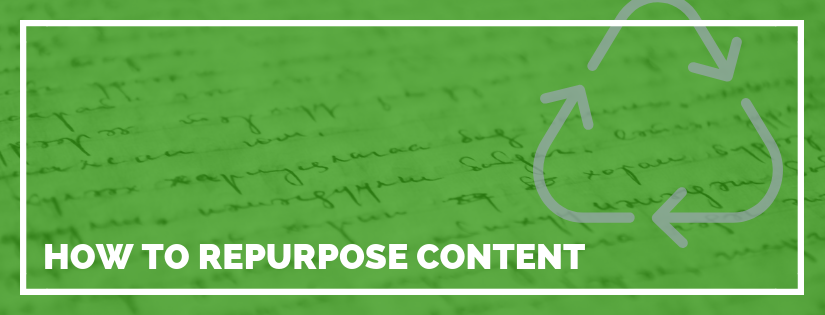You’ve spent a lot of time creating high-quality blog articles on your website. You’ve heard there is somehow a way that you can repurpose those content ideas. Now you need to know how to repurpose content. Why should you do it, what can you repurpose, and how?
Why Repurpose Content?
Let’s start with the why. Why should you repurpose your content? It’s simple, time is a precious resource. Recycling existing content allows you to get more value out of the time and energy you already spent.
Another benefit is repurposing your content can help you reach a new audience. You may find certain content formats or platforms attract a different audience.
What Content to Repurpose?
So, it makes sense to do more with the content you’ve already created. But, what should you repurpose?
Start with the Most Popular
Start by repurposing the most popular articles. Look at your Google Analytics data to determine which pages have the highest traffic. Chances are, those articles will perform best on different platforms and formats too.
Only Repurpose Evergreen Content
Make sure the content you are repurposing is evergreen content. Evergreen content means it is always relevant. It is part of your core content and not something that will be obsolete in a year.
It won’t be worth your time to repurpose content that no one enjoyed to begin with or is time sensitive.
How to Repurpose Blog Articles
You can repurpose any kind of content. From webinars to videos. We’re going to focus on repurposing blog content. Many of these ideas can apply to different types of content as well.
The goal of repurposing content is to give old content new life by making minor modifications to attract a new audience.
Republish on Different Platforms
Take an article published on your site and republish it on Medium or LinkedIn. Don’t republish it word for word. Instead, change the title and tone to match the audience. At the bottom, include a link back to the original article.
If you choose to republish your article give it some time. Wait for Google to index your original article before you publish it on different platforms.
Turn Statistics Into a Graphic or Infographic
If you have a data heavy article use that to create images. You can create standalone graphics for single stats. Or, if the article is full of data you can create an infographic.
If you aren’t a designer, Canva can make it easy to create a graphic. Canva has charts that allow you to insert your data to form a beautiful graphic. They also provide several editable infographic templates. Even with no design knowledge you can create a great looking image in minutes.
Once you’ve created the images, consider creating a Pinterest board to share them.
Create an eBook or Whitepaper
If you have a popular article that you can expand on create an ebook or whitepaper with that content.
Once you’ve created it, you can use it as a tool to capture leads and grow your email list. You can use a platform such as MailChimp to create a list with an automated workflow. That way you can automatically send out the document to new subscribers.
Roundup Post of Top Articles
You can create a roundup post to highlight some of your best articles. You can choose a theme and then include the top articles that fit the theme criteria. This helps by raising interest in older articles as well as creating a new article piece.
Convert a List Article into Individual Articles
If you have a popular list article break each list item out into its own article. This both provides good content and creates several natural inbound link opportunities.
Send Old Articles in a Newsletter
If you’re collecting an email list and sending a monthly or weekly newsletter you can include blog articles. Don’t only include your newest blog articles in your newsletter. Hand pick some old but relevant articles.
If you have an article that makes sense for the upcoming season or related to a current event share it. You can also share old evergreen articles that are a good reminder.
Create a Presentation
You can repurpose an old article into a SlideShare presentation. Even if you don’t plan to give this content as a presentation, it allows you to repackage it in a format that may be preferable to a different audience.
Create a Podcast Episode
If you already have a podcast you can create episodes using content from your popular blog articles. If you don’t have a podcast yet this is probably not a tactic worth pursuing (yet). If you do, then it’s a no-brainer.
Create a YouTube Video
Add a video to your YouTube channel. Or, start a channel if you don’t have one yet. Creating video can be time consuming. This may be a tactic to wait on if you’re still struggling to keep up on blog content. But, if you have a channel already or the time to start this is a great channel to capture a new audience.
Also, if you already have a channel take a look at what videos are the most popular. Those videos you may want to repurpose into blog articles.
What is your favorite tactic to repurpose your blog articles? Share it in the comments!