You don’t have to spend much time researching SEO before you come across advice to create meta descriptions. But what is a meta description, how do I write one, and how does it affect SEO? Here’s how to write a meta description for SEO.
What is a Meta Description?
Before we can dig into how to write a meta description, we need to understand what it is. A meta description is one of the available meta tags that can be added to provide more information about the content. It is the snippet of text that appears below the title and the URL in search results.
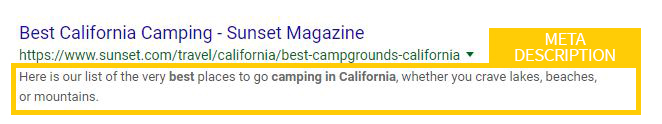
It’s a short paragraph that helps explain what the page is about and tries to convince someone to click from the search results page.
How to Write a Meta Description
Explain what the Page is About
The meta description should answer the question “What is the page about?” It should describe what readers will learn when they visit the page.
Make sure the description is relevant to the content on the page. Don’t try to trick people. You want the meta description to create a clear expectation so it will attract the right people who stick around when they see your website.
Include Your Keyword
Add your primary keyword to the meta description. This way, when it appears in Google the keyword within the description will be bold. Including the keyword signals to both the search engines and readers that your site is a good fit for the query.
Include a Call-to-Action
Towards the end of the meta description include a call-to-action. This should be fairly subtle. It won’t be your primary call-to-action, but instead just try to get them to click. Make it clear how the page will benefit the reader.
Here are some examples of call-to-actions for the end of meta descriptions:
- Let’s dig into …
- Learn more about …
- We’ll go over …
- Follow this guide to …
Write a Meta Description for Every Page
If possible, write a meta description for every page on your site. If this isn’t possible, prioritize the most popular pages on your site.
Keep Meta Descriptions Unique
Don’t duplicate your meta descriptions. Each page should have a unique meta description.
Keep Meta Descriptions Under 160 Characters
Make sure your meta descriptions are below 160 characters. This will help make sure they aren’t truncated in search results.
How to Add a Meta Description on WordPress
The easiest way to add meta descriptions on WordPress is with a plugin. There are several different plugins you can choose from. I choose to use the Yoast SEO plugin. Yoast adds an interface at the bottom of every page and post that allows you to create a meta description.
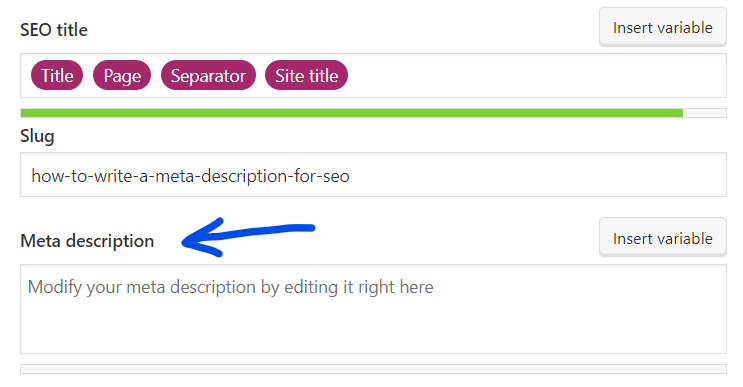
It even adds the same interface to tags and categories so you can create a meta description for those pages as well. And to add a meta description for the homepage you can navigate to Search Appearance under the Yoast SEO settings.
Do Meta Descriptions Affect SEO?
Meta descriptions don’t directly improve search ranking. However, they can play a role indirectly.
A persuasive meta description can increase click-through-rate (CTR). And CTR can impact rankings. So, you want to give people the information they need to convince them to click on the link to your site.
Warning: Sometimes Google Rewrites Meta Descriptions
When you go through so much effort to write unique meta descriptions on every single page, it can be disheartening to learn that sometimes Google rewrites meta descriptions.
Depending on the search query, Google may rewrite the description. It happens when the meta description doesn’t seem relevant to the particular search query. Instead, they use a snippet of text from the article. This happens more often with long-tail keywords (the longer more specific queries).
Google ends up rewriting about 60% of meta descriptions. But, meta descriptions are still worth writing for the other 40% of the time. Especially since when they do display meta descriptions it tends to be on the most popular pages ranking for broad terms with high search volume.
In Summary
Write meta descriptions that are clear, persuasive, and unique. Even though Google will sometimes rewrite them, they do play a role in improving search rankings. They improve the user experience in search results and in turn increase the chance of people visiting your website.
Do you want to listen to this article? Here’s the podcast episode:
