More and more businesses are understanding that data is a crucial piece of success. But, just collecting data isn’t enough. You need to understand it. You need it to tell a story. You need it to start a conversation and answer questions. To do this, you need a data dashboard tool. We’ve analyzed the best data dashboard tools for bloggers and solopreneurs so you can start leveraging your data.
Before we start comparing data dashboard tools, let’s talk about what we won’t be talking about. We won’t be going over any enterprise business intelligence (BI) tools. We won’t review tools that require a full-time data scientist to analyze.
Instead, we’ll review business dashboards that offer an ideal solution for bloggers and other solopreneurs. As a solopreneur, you still want to understand how your key performance indicators (KPIs) are performing; even if you aren’t a data know-it-all.
The 5 Data Dashboard Tools We Analyzed
There are plenty of data dashboard tools available to choose from these days. To keep things simple, we analyzed the 5 tools that would be the best fit for a company of one. The tools we’ll review are Geckoboard, Cyfe, Klipfolio, Dasheroo, and Google Data Studio. We’ll compare prices, integrations, data freshness, device capability, export options, and report scheduling.
Geckoboard
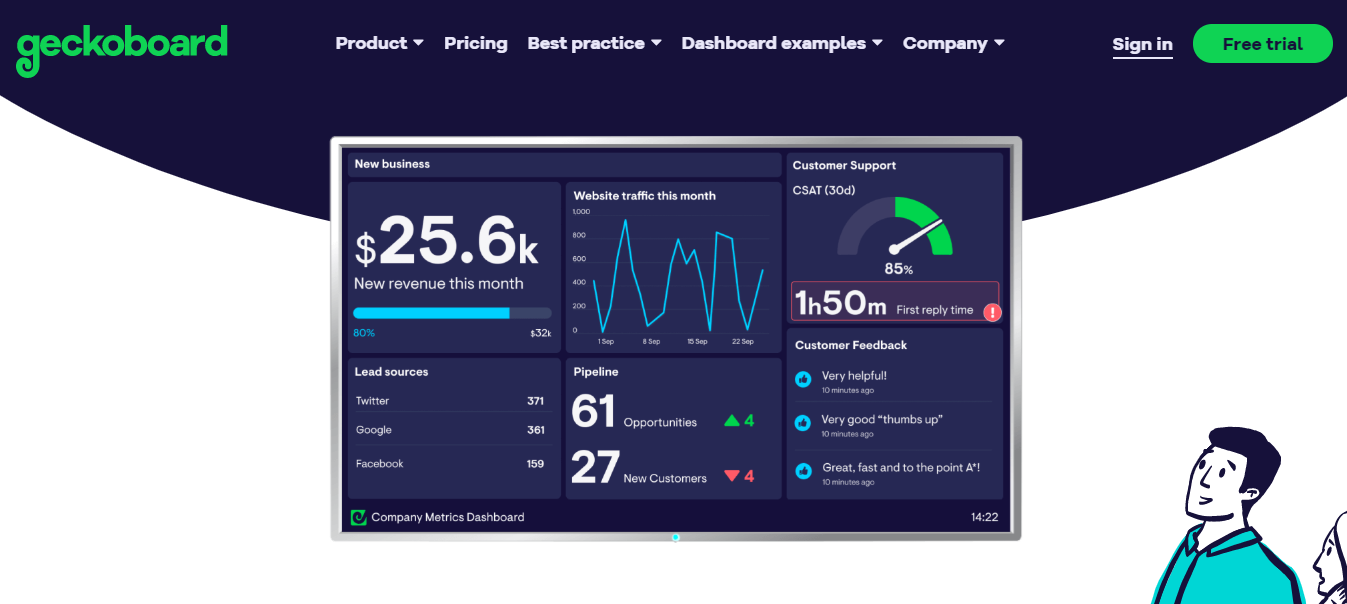
Geckoboard has a nice look and feel to it. It’s easy to use and the metrics are easy to read and visually appealing. The lowest tier is reasonably priced at $39 per month. It is pretty limited though. It allows 2 dashboards and 1 user. And you can send your dashboard to 1 TV. But, if you need to send it to multiple TVs or access it on mobile you have to subscribe to a higher tier, which jumps up in price substantially.
Here is the analysis breakdown for Geckoboard:
Price: Starts at $39 per month. Also, there is a 30 day free trial.
Integrations: Able to integrate with over 60 platforms. A few of the available integrations include Google Analytics, MailChimp, Stripe, YouTube, Facebook and Twitter. Can also integrate with Google Sheets and Excel.
Data Freshness: Data is available in real-time.
Device Capability: Can send to 1 TV with the $39 plan. To access on unlimited TVs and use mobile dashboards you need to upgrade to the next tier which is $159/month.
Export Options / Report Scheduling: It doesn’t appear to have options to export or schedule reports.
Cyfe
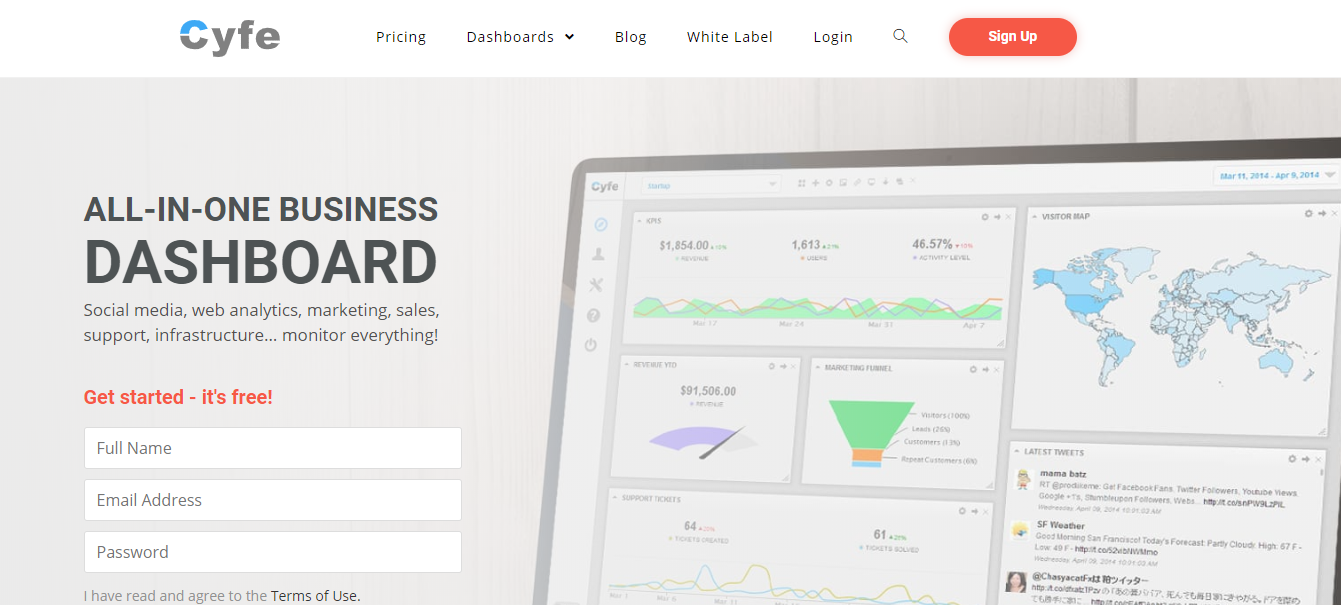
Cyfe is a good looking tool with a great set of features. And they even have a free plan. The free plan does limit you to 2 dashboards but they are fully functional and don’t expire. This tool really shines with the solo plan for $29 per month. The paid plan adds several features such as TV mode, unlimited history, and export options.
Here is the analysis breakdown for Cyfe:
Price: There is a free account available.
Integrations: There are many integrations available. A few popular integrations are Google Analytics, MailChimp, Stripe, YouTube, Facebook, and Twitter.
Data Freshness: Data is available in real-time.
Device Capability: TV mode is available on all paid plans, which starts at $29 per month.
Export Options / Report Scheduling: Unlimited history and unlimited data exports are available on all paid accounts. You can download or schedule email reports of your data in PNG, JPEG, PDF, and CSV formats.
Klipfolio
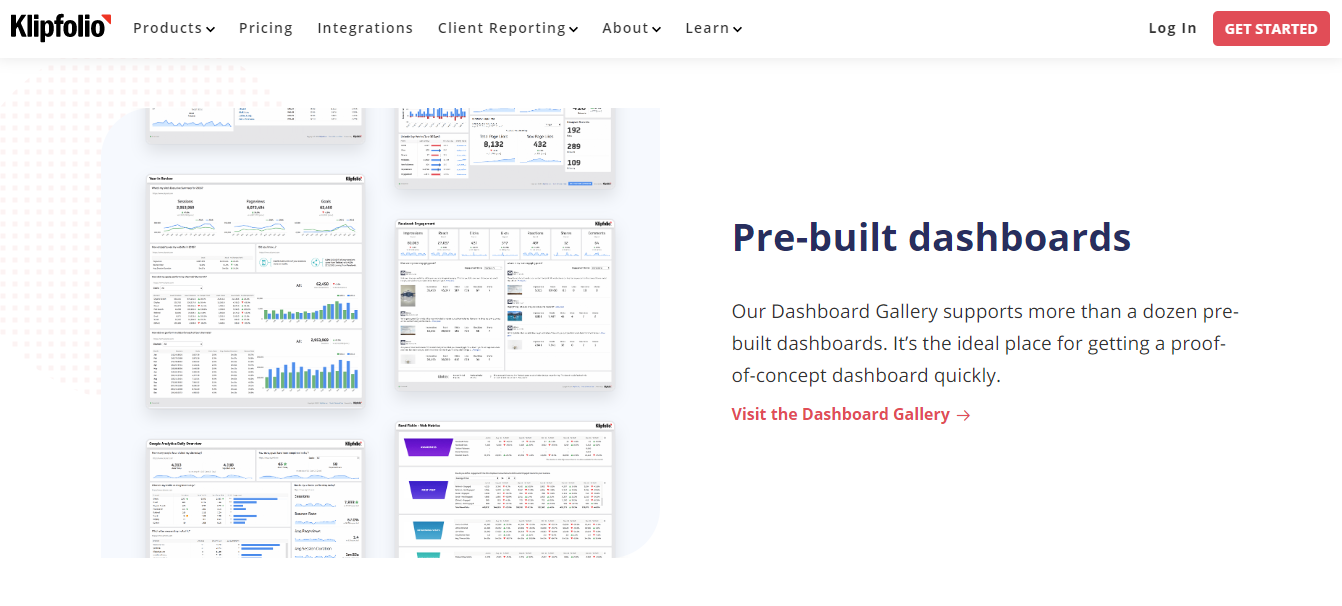
Though this is one of the more expensive tools we looked at, it has some nice features for the more advanced user. This tool will have a steeper learning curve, but you’ll have more options to analyze your data intelligently with some self-service BI features. If you’re still a little scared of data, this probably isn’t the tool for you.
Here is the analysis breakdown for Klipfolio:
Price: Free for 14 days, then starts at $70 per month.
Integrations: Yes, there are hundreds of data integrations available.
Data Freshness: The lowest tier has a 1-hour data refresh period.
Device Capability: There is a TV mode available. An app needs to be downloaded to review dashboards on mobile.
Export Options / Report Scheduling: You can export dashboards as a PDF. You can also schedule an email to send a PDF or image.
Dasheroo
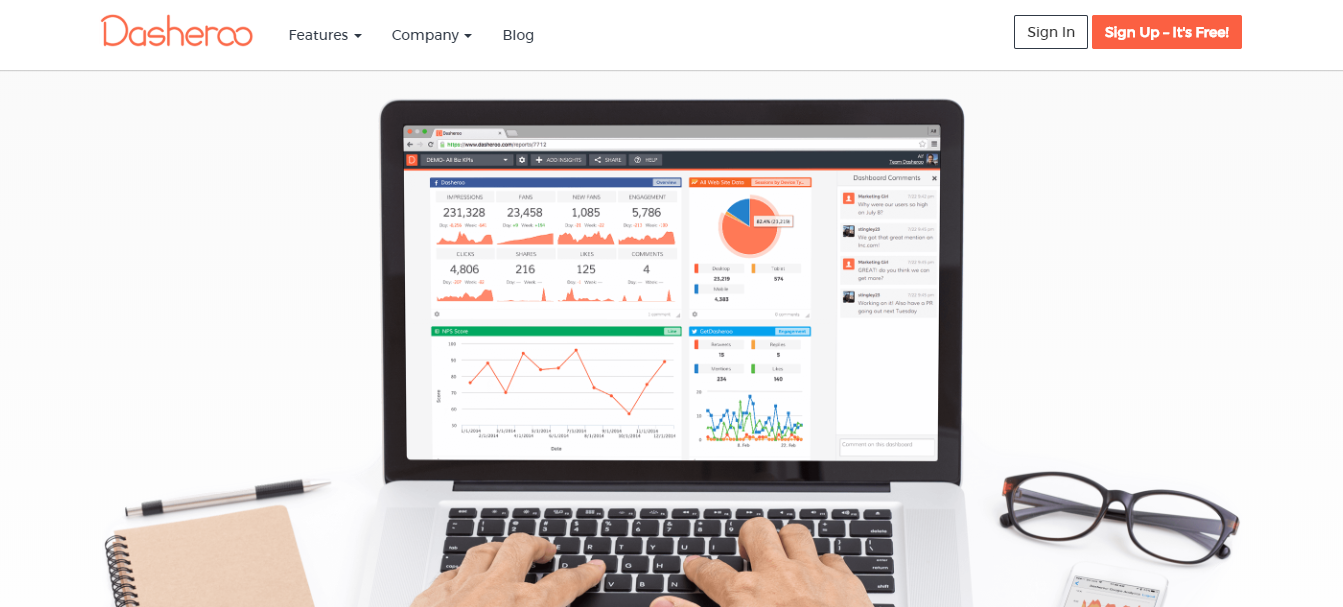
This is another good looking dashboard option. The pricing is very reasonable with a completely free option. The free plan does limit you to 1 dashboard with 8 insights. For a reasonable $19 per month you can upgrade to the grande plan and unlock several useful upgrades. It allows 8 dashboards with 40 insights, export options, sharing capabilities, and a slideshow mode to display the dashboards on a TV.
Here is the analysis breakdown for Dasheroo:
Price: There is a free plan available.
Integrations: They do have a handful of integrations available including Google Analytics, Google Sheets, Stripe, YouTube, Facebook, and Twitter. MailChimp is not an option. One of the integrations available is Zapier, which you can leverage to handle any missing applications.
Data Freshness: Data is updated daily on the free plan. With the $19 per month plan the data is updated hourly.
Device Capability: There is a mobile dashboard available with an app. There is also a slideshow mode available with the $19 per month package.
Export Options / Report Scheduling: You can download a PDF or PNG with the $19 per month package.
Google Data Studio
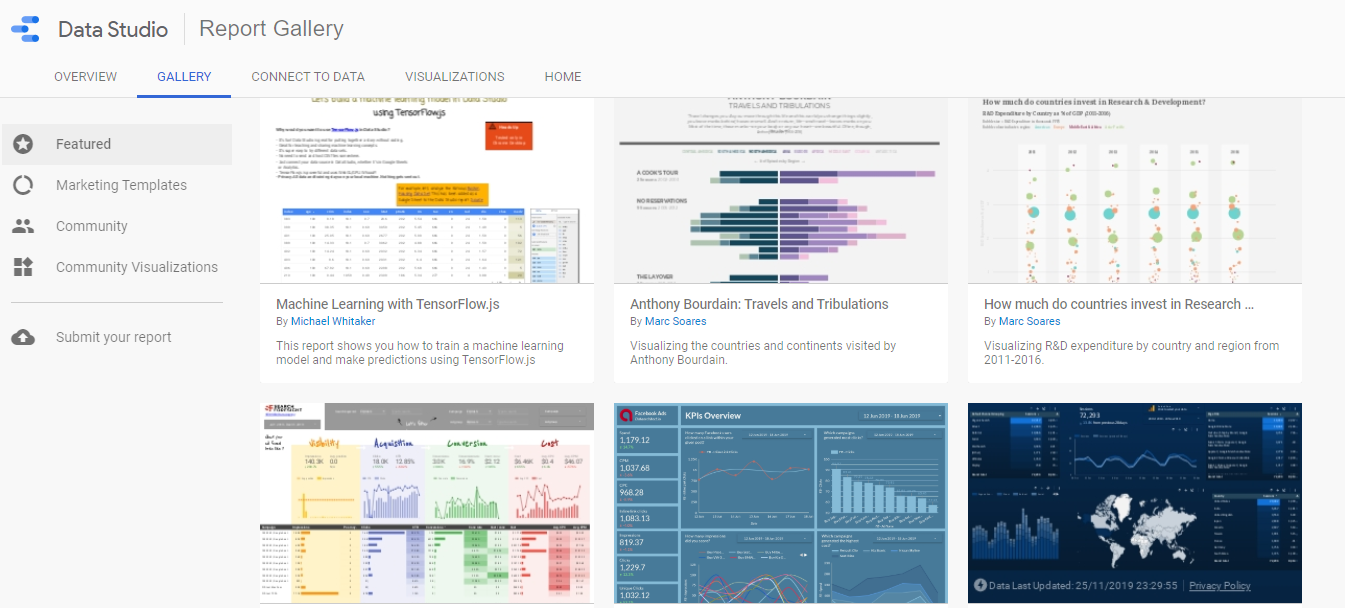
There is a lot you can do with Google Data Studio. It takes a little more time to make it look as polished as some of the other tools but the customization options far surpass any other free options. You not only have several integration options but you also can create calculated metrics within Data Studio to create custom metrics based on existing metrics.
Here is the analysis breakdown for Google Data Studio:
Price: Completely free.
Integrations: Very easy to integrate with Google products such as Google Analytics, Google Sheets, Google Search Console, and YouTube. There are other integrations that have connections created by Data Studio partners.
Data Freshness: Data is refreshed every 15 minutes by default.
Device Capability: There is a full screen mode available.
Export Options / Report Scheduling: You can receive a PDF either by downloading or scheduling an email.
Conclusion
There isn’t a bad option in this list. The best option for you will vary depending on your needs.
Here’s a side-by-side comparison with all of the tools and features we just went over:
| Geckoboard | Cyfe | Klipfolio | Dasheroo | Google Data Studio | |
|---|---|---|---|---|---|
| Price | 30 day free trial. Starts at $39/month. | Free account available. | 14 day free trial. Starts at $70/month. | Free account available. | Free |
| Integrations | 60+ integrations including Google Analytics, MailChimp, Stripe, YouTube, Facebook, Twitter, Google Sheets, and Excel. | Yes, many! Some integrations include Google Analytics, MailChimp, Stripe, YouTube, Facebook, and Twitter. | Yes, hundreds of integrations available. | They do have some including Google Analytics, Google Sheets, Stripe, YouTube, Facebook, and Twitter. They don’t support MailChimp. They do integrate with Zapier which you can leverage to connect any missing integrations. | Very easy to integrate with Google products such as Google Analytics, Google Sheets, Google Search Console, and YouTube. Other integrations have connections created by Data Studio partners. |
| Data Freshness | Real-time data. | Real-time data. | 1 hour data refresh on lowest tier. | Daily on free plan, if you go up to $19/month plan it’s hourly. | Every 15 minutes by default. |
| Device Capability | Send to 1 TV with $39 plan. To access on unlimited TVs and use mobile dashboards need to upgrade to next tier which is $159/month. | TV mode is available on all paid plans, which start at $29/month. | TV mode available. Must download an app to access dashboards on mobile. | Can view mobile dashboard with an app. There is a slideshow mode available with the $19/month package. | Full screen mode available. |
| Export Options / Report Scheduling | None. | Unlimited history and unlimited data exports on all paid accounts. Download or schedule email reports of your data in PNG, JPEG, PDF, and CSV formats. | Can export as PDF. Can schedule email to send PDF or image. | Can download a PDF or PNG with the $19/month package. | PDF available via download or scheduled email. |
My go-to choice is Google Data Studio. It provides a lot of flexibility and can handle everything I need. I enjoy the formatting options and being able to add text and images to my dashboards. It makes it easier to tell a story with my data and remind myself what question the metric is answering.
My favorite paid tool on the list is Cyfe. I have used this in the past and been very happy with it. The dashboards and TV mode look great, the data is updated in real-time, and it can integrate easily with just about anything.
If you aren’t sure, start with some of the free options or free trial and get a dashboard set up. Know what questions you want to answer with data and then play around with a few. As long as you’re focused on the KPIs that move your business forward any of these tools will be great. Understanding what is working and what needs improvement will keep you going in the right direction.
Do you want to listen to this article? Here’s the podcast episode:
