Marketing personas can be a powerful tool. However, for them to be useful you don’t just make them and check them off the list. You need to keep them in mind any time you write copy.
Let’s discuss what a persona is, why you should use one, and go over how to create them.
What are Marketing Personas?
A marketing persona outlines the exact person you’re trying to reach. The persona is a profile that describes the demographics, goals, and frustrations of your target audience.
Why Use Personas?
Personas help you talk to the audience you want to target.
With a persona, you know exactly who you are talking to. So, in all of your copy, whether it’s a blog, product page, or an ad, you are talking to the exact person you want your message to resonate with.
This allows you to amaze and delight one person, instead of boring everybody.
If you write copy to try and appeal to everyone, it will be vague and uninteresting to all. Conversely, if you are talking to one individual person, you can be very specific and speak their language.
Talking to that one person you care about is how you will be able to write persuasive copy that actually converts.
And ultimately, if you talk specifically to that one person, you will attract a group of like-minded individuals. Talking to one individual person is the best way to attract a group of similar people.
How Do I Make a Persona?
You want your persona to tell a story.
Add enough detail to your persona that you get a clear image in your mind of the customer.
Download the marketing persona Google Sheets template below to get started fast!
Look at the Data
Start by looking at the data you have. Google Analytics, Facebook, and Twitter can all provide valuable insights.
Google Analytics
Go to your Google Analytics account and look at the demographics and interests.
To view the demographics, go to Reports > Audience > Demographics > Overview. This will show you the age and gender of your users.
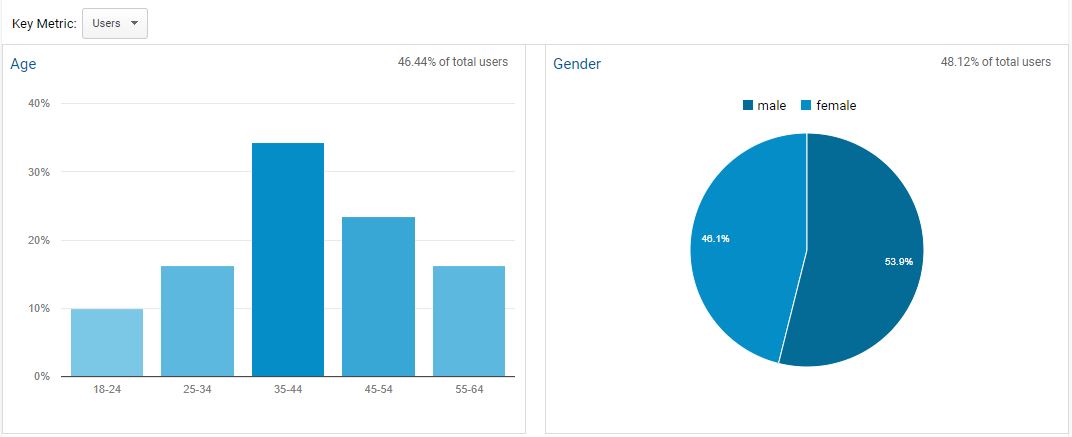
To view interests, go to Reports > Audience > Interests > Overview. This will show you categories of various interests your users may have.

Review Facebook Insights.
To view Insights, go to your Facebook company page and click the Insights tab at the top. Click on People to view demographic data such as age, gender, location, and language.
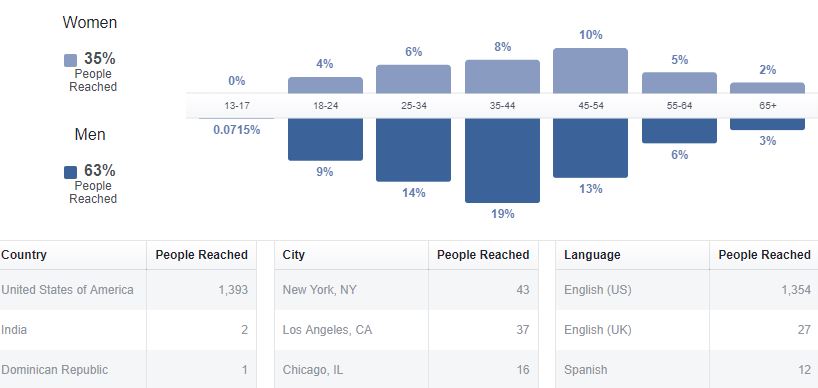
Look at Twitter Analytics.
Sign in to Twitter Analytics. Click on Audiences at the top. This will show you gender, interests, and location data for your followers.
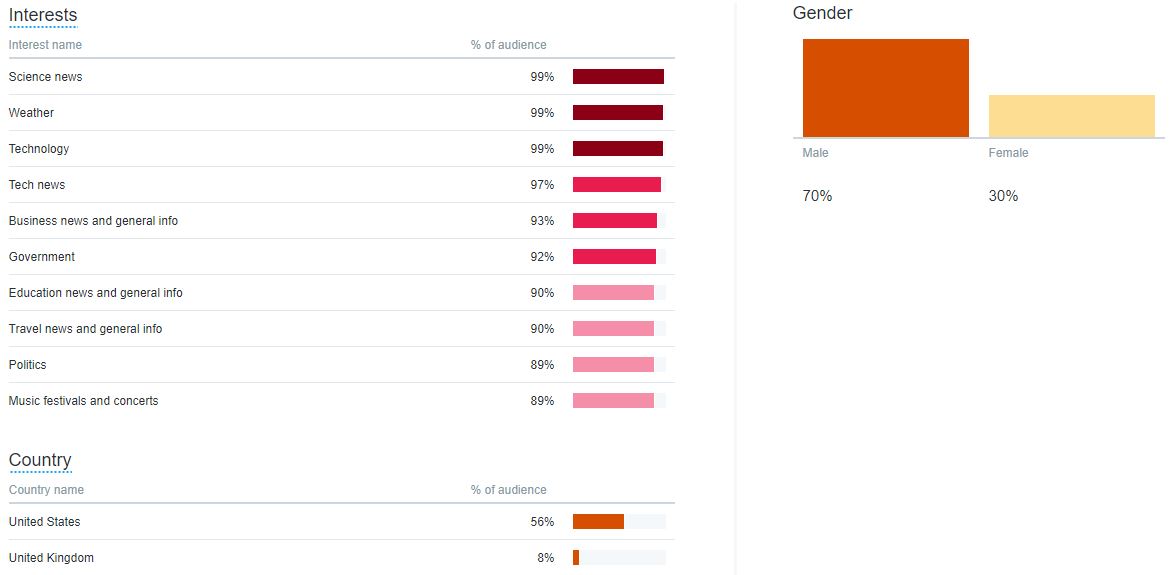
Interview Employees
If you happen to have employees, talk to them. Specifically the ones who interact with customers such as support reps. Find out who they are talking to and who they see as the ideal customer.
If you don’t have employees, put yourself in those shoes. When you speak to customers or prospects who are they? What are their pains or frustrations?
Survey Customers
Send out a survey to your existing customers.
Ask demographic information such as age and gender and also business information such as job title.
Document Findings in a Profile
Once you have your data it’s time to put it all together.
This is when you’ll actually create your personas. The fields you add to your persona will vary depending on your business goals and the data you uncovered.
The fields that I’d recommend adding are:
- Name
- Job Title
- Decision Maker?
- This field only requires a Yes or No response. If this persona is not a decision maker, you’ll want to create an additional persona for the person who will be responsible for making the decision. You’ll want to make sure you have copy in place to convince both parties.
- Personal Background
- Age
- Gender
- Location
- Family
- Business Background
- Salary
- Education
- Goals
- Frustrations
- Information Sources
- Where does this person look for information? Are there specific websites or locations they frequent?
- How can [company] offer support?
- What can your company do to help this person accomplish their goals and overcome their frustrations?
Ready to create your personas?
Simply download the Google Sheets marketing persona template and fill in the blanks.
These fields are a good place to start. Add or remove any items you’d like until you can clearly visualize your customer. Remember, you want your persona to tell a story. This will help you visualize and easily remember them so keep adding information until you have a solid picture in place.
Are there any additional fields you like adding to your personas? Let us know in the comments!
Do you want to listen to this article? Here’s the podcast episode:
