You’re already aware you should be writing weekly blog articles. But how do you write them so they rank well on search engines? Here are ten tips to guide you on how to write for SEO.
Write for Your Target Audience
When writing for SEO, the most important thing to remember is to write for your target audience. Don’t get so focused on optimizing for search engines that you forget to focus on your readers. Creating a great experience and top-quality content for people who visit your website should always be the priority.
Search engines are always changing to improve the user experience. Making sure your content provides the best user experience possible will give you a better chance at long-term SEO success.
To write for your target audience, you need to have a clear understanding of who your audience is. Take the time to outline a persona. This allows you to create a profile that makes a story for your target customer. Then, when you write your content, you speak directly to the fictional persona you’ve outlined.
Focus on Evergreen Topics
Try to choose content topics that will always be relevant. This won’t always work out, but try to find a balance between evergreen and timely content.
When you’re writing blog articles, it can be easier to write content based on current events. This content is strongly applicable today, but it will be harder to rank down the road because it likely won’t be as important. Unless yours is a news site, try to prioritize evergreen content.
Evergreen content is always relevant and appears fresh even after long periods. That doesn’t mean it never needs to be updated. Instead, it means evergreen content can be reviewed and updated infrequently and still continue to benefit readers for years.
I like to review my content on an annual basis and update the most popular articles. Even if an article is evergreen content, I still like to review it and make sure everything remains accurate today.
And, although I like to focus on evergreen content, that doesn’t mean I ignore current events and new information. Instead, I add that content in a way that allows the article to be evergreen and beneficial for the long term. So, instead of focusing only on what’s changing, I write an article about the broader topic. Then, I include information such as this: “As of this particular date, this change is happening.” So, I include the changes and what’s new, but I write them in a way that ensures the content is relevant and beneficial after the fact as well. When it’s time to review and update the article, I simply edit that piece so that the change no longer reads as if it’s new but, instead, as if it’s just how the system works.
Spend Time Choosing a Title
The title of the article is the most important part. The title will be the sole factor that people use to determine if the article is worth reading.
The title needs to not only be interesting and persuasive but also include the keyword. And, to avoid being truncated in search results, it should also be under 70 characters.
The best tactic for ensuring a title hits all these points is to come up with several titles. Write as many titles for your article as you can think of. I like to write at least three to five. If you need idea prompts, we have a guide on how to write catchy titles. Some people write as many as thirty. Once you have your list, you can decide which title fits best.
And, as a bonus, you can still get some use out of the titles you decide not to use. You can use the title ideas for social media posts when you share the link to the article. This can help you find out if there is a particular format of titles that resonates with your audience. If you start seeing high engagement on social posts with titles you didn’t choose, review the title and consider updating your article.
Do Keyword Research
Make sure to do thorough keyword research. Writing content takes time. Make sure you are using your time wisely by writing about the topics people are searching for. If you aren’t sure how to do keyword research, go through our complete guide, where we walk through an entire keyword research system.
Once you understand the keyword you’re focusing on for the content, see what’s already ranking for the term. Perform a search on Google with your targeted keyword. Look at the top ten results. That is your competition. To rank on page one, you need to write content better than those ten results.
Add On-Page Optimizations
There are a handful of on-page optimizations you’ll want to make on every page. These include adding your keyword in places such as the title tag, H1 tag, first paragraph, and subheadings.
An important part of on-page optimizations is to include the keyword only when it is appropriate and meaningful for the reader. Do not blindly make on-page optimizations. You don’t want to stuff your page with your keyword for SEO purposes only. Always keep the reader in mind and make sure the change makes sense not only for SEO but also for your audience.
Make the Content Easy to Scan
Format your content so it’s easy for readers to scan. Use subheadings and bulleted lists when you can. You want people to be able to scroll down and understand the gist of the article based solely on the subheadings, bold text, and lists.
It’s a common practice that you scroll through and read what you can easily see. Then, if it seems relevant to you and interesting, you scroll back to the top and start reading from the beginning. Make this process easy for people. Do your best to break up the text so it isn’t just one big wall of words.
Add an Image
Make sure to add at least one image to your article. And make sure to add an alt tag to the image. The alt tag is a text description of it.
The alt tag can help in three ways. First, if the image doesn’t load, the text description will appear in its place. Second, if the person viewing the site is visually impaired and using a screen reader to view the site, the alt text will be read to them so they can still get a basic understanding of what you are trying to portray. And, finally, the alt tag can help search engines understand what the image is about. That can help it rank in image search results.
Adding an image allows your article to provide a better user experience, and an image combined with an alt tag even enables you to rank in image searches.
Remember to Add a Meta Description
It isn’t part of your article, and it doesn’t directly impact rankings, but you still want to make sure you remember to add a meta description. The meta description is the text that appears below the title directly in the search results page. It will help convince people to click on your site from the search results, and that will help to increase both your search rankings and traffic.
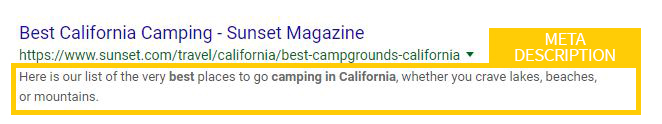
Add Internal Links
Adding internal links helps search engines and people navigate your site. It’s a win-win. You want to add links both to and from your new article. The best way to do this is by following a link building system after you post each article.
Keep Your Content on Your Primary Domain
And the last tip about writing content for SEO is to keep all your content on the same domain. Have one primary domain that includes your blog articles and any product or company pages.
This means any links and positive traction you receive from your blog content can benefit your site overall. If your blog is on a subdomain (blog.yoursite.com) or a completely different domain, search engines will consider your blog a separate website. And any traffic you experience for your blog content won’t be helping increase your primary website as a whole.
In Summary
To write for SEO means to write for people first. These guidelines will help steer you in the right direction. But remember not to blindly follow SEO best practices at the expense of the user experience.
Do you want to listen to this article? Here’s the podcast episode:
