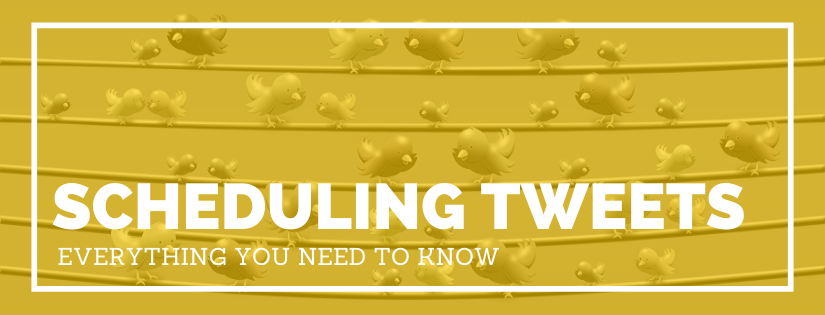To make life easier on Twitter you can try scheduling tweets. Scheduling your tweets is simple and can increase your followers and engagement if done right. We’ll go over the tools you can use and some strategies to follow when scheduling tweets.
The Benefits of Scheduling Your Tweets
Before we dig into how, let’s talk about why. What are the benefits of scheduling your tweets?
Consistency
One of the primary benefits is consistency. When you schedule your tweets you can post on a regular basis. This allows your audience to have a better understanding of when and how often they can expect to hear from you.
Less Likely to Neglect
Similar to being able to be consistent, scheduling your tweets makes you less likely to neglect Twitter. Social media is time consuming. When you have a business to run it’s easy to ignore social.
When you schedule out your posts ahead of time you can chunk your time to fit it in. Instead of it being a disruptive activity that you do every hour or so, you can choose a window of time once a week. You can even try to do it monthly if that fits best with your schedule.
Post at the Ideal Time
And lastly, a benefit of scheduling your tweets is you can post them at the times and days that you will receive the highest impressions and engagement from your audience. There are a few different ways to do this.
- Export & Analyze Data: You can export your Twitter data through the Twitter Analytics interface. Then, you can analyze the data in a spreadsheet to determine the optimal days and times.
- Scheduling Tool: Some twitter scheduling tools have automatic scheduling included in their system so your posts will be set to send at the optimal times. We’ll dig into the tools in more detail next, but Hootsuite and Buffer both have this option.
Tools to Schedule Tweets
HootSuite
Hootsuite allows you to schedule posts on over 20 social networks, including Twitter, Facebook and LinkedIn. They make scheduling simple by including an auto schedule feature that chooses the best day and time for your audience. They also provide a drag and drop calendar view to easily reorganize your posts.
They do have a free plan but it is limited. You can only connect up to 3 profiles and you can only have a maximum of 30 scheduled posts. If those limits won’t work for you I’d recommend the Professional plan. It’s $30 per month but it let’s you schedule unlimited messages on up to 10 accounts.
Buffer
Buffer is another good option. Specifically the Publish product. Buffer allows you to connect Twitter, Facebook, LinkedIn, Instagram, or Pinterest. You can set up a schedule using data from your audience so when you add a post it can automatically be scheduled for the next slot in your set schedule.
Similar to Hootsuite, the free Buffer Publish plan is pretty limited. They allow you to connect up to 3 accounts and set a maximum of 10 scheduled posts. Their paid plan starts at $15 per month but only increases scheduled posts to 100.
Another option is to schedule posts directly through Twitter. To do this you need to go to Twitter for Business and then navigate to Twitter Ads. You don’t need to run any ads but you will need to enter your credit card information to setup the account. Once you finish the setup, you can navigate to Creative > Tweets to schedule out your tweets. For full details, please view the instructions from Twitter.
If Twitter is the only network you want to schedule posts for then this could be a good solution. If not, you may want to try Hootsuite or Buffer.
TweetDeck
Another popular tool to schedule tweets is TweetDeck. This is a free tool and can be a good solution if Twitter is the only network you’re interested in. This can also be useful if you have multiple Twitter accounts you need to manage.
TweetDeck is owned by Twitter. And with TweetDeck, you can easily schedule tweets without setting up a Twitter Ads account.
My Preference: Hootsuite
My favorite tool to schedule tweets is Hootsuite with the Professional plan. Any of the tools we just discussed are good tools and I’ve used them all at different times. For me, I wanted to use a tool with an auto schedule feature to try and schedule my posts at optimal times for my audience.
Both Buffer and Hootsuite have an auto schedule feature. The system in Buffer is more rigid whereas in Hootsuite the experience feels more natural. In Buffer you have pre-set times so your posts are always at those times. In Hootsuite it uses an algorithm to determine the best next time to post. Because of that the posts are staggered in a way that feels very natural.
The combination of the auto scheduling, drag and drop content calendar, multiple social networks, and unlimited scheduled posts is why I went with Hootsuite.
Schedule Now, Edit Later
All of these tools let you edit your posts. Don’t be scared to schedule ahead. If things change you can always rearrange or edit your posts later.
How Often Should I Post?
With Twitter you can post much more often than other social networks before you start to annoy people. Some people say you should try to tweet at least 14 times per day.
Instead of trying to hit a specific target I normally aim for quality over quantity. I try to post content that is meaningful and important for my audience instead of blasting articles no one needs to read.
Even though I know the data shows you get more followers when you tweet more, I’ve been on the other side of it. I know how it is to follow a company you care about and then they tweet so much junk that you can’t sift through it to find the content you actually care about.
I’d rather have a few highly engaged people than thousands of people who do nothing more than increase my follower count metric. If someone cares enough about my brand to sign up for text notifications I don’t want to annoy them. I want to be a valuable resource on whatever channel people want to follow me on.
Remember to Engage People
When you schedule out your tweets it can be tempting to set it and forget it. Scheduling does give you a lot of flexibility with the time you spend on social but don’t forget to talk to people, not just at people.
If people comment on your posts, respond. If people share your posts, like them. And it’s okay to schedule out prompts to ask your audience questions. Start a conversation. Don’t only blast them with promotional content.
Remember Your Real Life Events
When you schedule tweets you still want to come across as genuine. You want your followers to understand you’re a real person. If you have public speaking engagement or meeting or public event where some of your followers may know you’re there, don’t schedule tweets during this time.
You don’t want to have a tweet go out while you’re speaking at a conference about something unrelated. It just makes it blatantly clear that you scheduled your tweet ahead of time and didn’t put much thought into it.
Of course, if you’re tweeting from an account for your brand instead of a personal account this is not as big of an issue. Just think about your real life obligations and make sure your tweets support them and don’t conflict.
Be Sensitive of Current Events
If there is a tragedy or big news event, you may want to pause your tweets. Be aware of what’s happening in the world around you and understand that sometimes tweeting about your company may not be the right message during difficult times.
Even if the current issue isn’t directly related to your industry, you might want to take a minute to be human. Be sensitive of others by changing up your regular content to express empathy for those affected by the situation.
Summary
Scheduling your tweets can make Twitter much easier to handle. If used wisely it can also increase the effectiveness by scheduling at optimal times for your audience. Just remember to be yourself. Engage with your audience when you can.
Do you normally schedule your tweets? Do you have any tools or tips you’d recommend? Please share in the comments!
Do you want to listen to this article? Here’s the podcast episode: