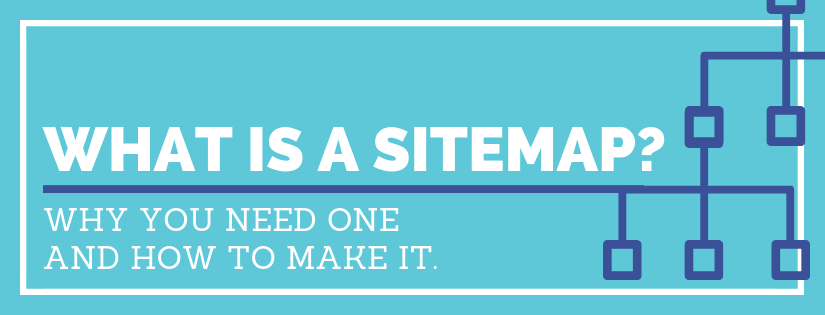You’ve probably heard the term sitemap, but what is a sitemap? A sitemap is a file on your website where you provide information about all of the pages on your website. This file could be intended for people to navigate your website or could be intended for search engines.
Adding a sitemap as a link in your footer for people to navigate your site is an outdated practice. It isn’t a great experience for anyone, so that shouldn’t be your plan. Don’t expect people to search through links on your sitemap to find the content they need. Focus on optimizing your main site navigation instead. This will be more beneficial for your website and your website visitors.
However, adding a sitemap for search engines is completely different and worthwhile. These sitemaps are called XML sitemaps. They help search engines, such as Google, index the pages on your website. This is the type of sitemap we’ll be discussing in this article.
Do I need a sitemap?
Sitemaps are especially important for new sites with few external backlinks. It’s also helpful for pages with no internal links. Without links, it can be difficult for search engine spiders to naturally find the pages.
Sitemaps are also important for large sites. A sitemap can help ensure all of the pages are found and indexed.
Although there are a few types of websites that can benefit more than others, the bottom line is every website should have an XML sitemap.
Google has stated that sitemaps can only be beneficial. A website will never be penalized for including a sitemap.
How do I make a sitemap?
If you want to get technical, sitemaps are created using metadata. You can view the specifications at sitemaps.org.
However, it isn’t necessary to manually build a sitemap.
If you’re using WordPress, you can generate a sitemap with the Yoast SEO plugin. The nice thing about this is when you create a new post Yoast will update your sitemap. That way it stays current and you aren’t stuck updating it every week.
Since WordPress 5.5, an XML sitemap is actually included with the core WordPress installation. This is a very basic sitemap. It’s certainly better than nothing, but it’s still best to use Yoast SEO to easily customize sitemap content. If you enable the Yoast SEO sitemap, it will automatically disable the default WordPress sitemap so you don’t have to worry about duplicates.
If you aren’t using WordPress you can still generate a sitemap. You can use XML-Sitemaps.com. You simply insert your website URL and they’ll create your sitemap. Once you have your sitemap file you’ll want to upload it to your website file server.
If you’re using WordPress for your blog and a different system for your main website you can use both of these tools. You can have multiple sitemaps. Run the XML-Sitemaps.com generator and remove any pages on your WordPress install. Then, install and configure Yoast SEO as well.
Should every page be in my sitemap?
The goal of your sitemap is to indicate to search engines which pages you want them to index. So, don’t include pages in your sitemap that aren’t useful for a user.
Most pages should be in your sitemap. The few exceptions may be tag or category pages. Content Management Systems, such as WordPress, automatically generate pages when you create new tags and categories. For a new site, you may have tag pages that only contain one post. In these cases, that page probably isn’t useful to a user.
If you find pages that aren’t useful for a user you’ll want to do more than remove them from the sitemap. You want to inform the search engine spiders that you don’t want them indexed. To do this, add a noindex follow meta tag to the page.
What noindex follow tells the search engines is: do not index this page on your search engine, but any links you find on this page you can follow and index them.
If you’re using WordPress and Yoast SEO, you can indicate this just by selecting it in the advanced settings. (To access advanced settings scroll down to the bottom of the SEO menu and click the Advanced dropdown.)
If you are using a different system, you can indicate this by adding the following meta tag to the head section of the page.
<meta name="ROBOTS" content="NOINDEX, FOLLOW">How do I submit my sitemap to search engines?
Submit sitemap to Google
To submit your sitemap to Google, use the Google Search Console. Navigate to Index > Sitemaps. Under Add a new sitemap, enter the sitemap URL and click Submit.
If you have multiple sitemaps, repeat this process to add each of them. If you have a sitemap index, you can just submit the index.
Submit sitemap to Bing
To submit your sitemap to Bing, use the Bing Webmaster Tools. Navigate to Sitemaps. Then click Submit sitemap, enter your sitemap URL, and click Submit.
And just like with Google, if you have multiple sitemaps enter them all with Bing as well. But again, if you have a sitemap index you can just enter the index URL.
Once you’ve submitted your sitemaps to the search engines you’ll likely see the number of indexed pages increase.
Did you see a lift in traffic after submitting a sitemap? Did you run into any sitemap issues? Let us know in the comments!
Do you want to listen to this article? Here’s the podcast episode: