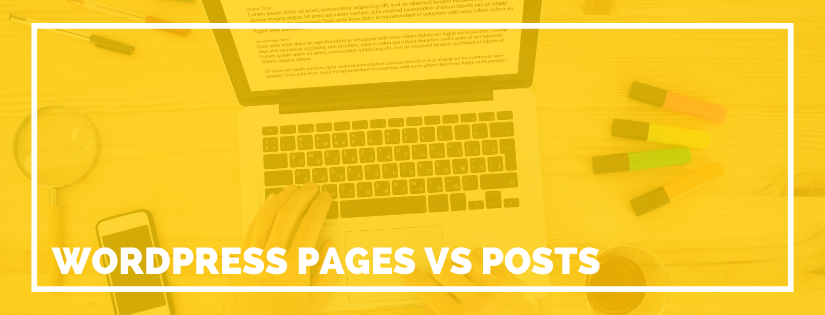When you’re first starting out with WordPress, it can be confusing to understand when to create a post and when to create a page. Although they may seem similar at first, each has a distinct purpose. Let’s dig into what you need to know about WordPress pages vs posts by outlining the four key differences.
#1: Timeliness
One main difference between WordPress pages and WordPress posts is the timeliness of the content. Posts are timely, whereas pages are timeless.
Posts are usually timely articles that are presented in chronological order. These are most often blog articles, news, and company updates.
Pages, on the other hand, are static pages. Their content is not affected by the posting or publication date. They are pages such as the About page and Contact us page and are typically found in the main navigation menu.
#2: Organization
Pages and posts are organized differently. Pages can be organized hierarchically into parent and child pages.
Posts are organized using categories and tags, so they are organized by topic.
#3: RSS
Posts are automatically syndicated to a Really Simple Syndication (RSS) feed, while pages are not. WordPress adds new posts to the RSS feed. This allows people to subscribe to the feed using an RSS reader. An RSS feed can also allow for some automations. For example, some tools, such as email platforms, can automate email creation based on the new post content published to your RSS feed.
#4: Community
The last major difference between pages and posts is that posts include a sense of community. Posts can allow users to comment and generally include buttons to easily share on social media accounts. Posts also include information about the author, so readers can learn something about the creator of the content. By default, pages do not list the author. However, WordPress allows many customizations, so information like this can be readily modified to meet your needs. In general, posts impart a greater sense of community and social interaction than pages.
Can Posts and Pages be Switched?
Yes. If you need to change a page to a post, or a post to a page, you can use a plugin called Post Type Switcher.
Are Posts or Pages Better for SEO?
Neither a post nor a page is necessarily better for WordPress Search Engine Optimization (SEO). The most important aspect is to use the right type for the content. So, if the content is not time sensitive, will be permanently on your site, and won’t need regular updates, make it a page. This will show the search engines that it is important and should be ranked.
However, if it is timely content, create it as a post. Search engines prioritize timely content, so you should make sure it is posted with a date and is clearly a timely article.
Both pages and posts can be ranked highly in search engine results. The best bet for long-term SEO success is to create your content using the most appropriate post type. This provides an optimal user experience and will give your work the most potential to rank well with search engines.
Do you want to listen to this article? Here’s the podcast episode: